How to draw a compound clothoid in IP
This document is that the method to draw compound clothoid which has the begin point with the radius(is not unlimited radius) and the end point with the radius (is not unlimited radius).
This command is located in 'Highway Menu'
How to draw the curve is as follows;
1. Pick the BP (the previous Intersection Point or start point of spiral curve)
2. Pick the IP (Intersection Point)
3. Pick the EP (the next Intersection Point or end point of spiral curve)
4. Edit the radius of start point
5. Edit the radius of end point
This command is located in 'Highway Menu'
How to draw the curve is as follows;
1. Pick the BP (the previous Intersection Point or start point of spiral curve)
2. Pick the IP (Intersection Point)
3. Pick the EP (the next Intersection Point or end point of spiral curve)
4. Edit the radius of start point
5. Edit the radius of end point


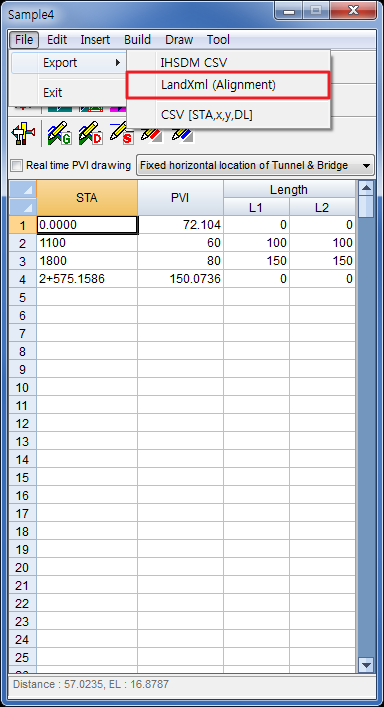
Comments
Post a Comment